Patient View Audiogram
To the untrained eye, an audiogram is nothing more than a series of lines and dots. Only when we describe the story an audiogram tells can a patient begin to understand the nuances of their hearing loss (or lack thereof).
The Patient View audiogram in MedRx Studio’s audiometry module is a great tool for helping hearing care professionals communicate to patients how to read and understand their audiogram.
In the top right toolbar, click the double screen with a person on it to open the patient view. On this screen, you have 6 different settings options to tailor the audiogram view for your patients. It eliminates other software distractions and only shows the patient what’s important to them.
The common sound icon view is among the most helpful features in the patient view. When these are on, the patient can see their hearing loss in relation to other common noises, such as a lawn mower, whispers, or a household vacuum. These icons allow the patient to visualize and compare how they’ve been diagnosed with real-world sound comparisons.
When using a tool like the patient view audiograms, hearing care professionals can more accurately convey the severity of a hearing loss with customizable visuals. By revealing the speech spectrum, phonemes, common sounds, and levels of hearing loss guides at different times during the counseling process, you can reveal exactly what you need to show when it best suits the patient’s understanding level.
Master Hearing Aid

Many times, a patient won’t realize what they’ve been missing out on until you show them what they were supposed to be hearing all along. While your patient may believe their hearing loss isn’t severe, a quick demonstration with the Master Hearing Aid (MHA) can show how much they have yet to gain.
The Master Hearing Aid is a powerful tool that comes standard with the MedRx ARC and A2D+ audiometers. Used as an alternative to a stock hearing aid, hearing care professionals can demonstrate the positive benefits of wearing hearing aids with audiometry transducers. The MHA takes the patient’s audiogram results and applies them to the program, amplifying the output for the desired sound levels.
The MHA is also a powerful sales tool that can help hearing care professionals convince a reluctant patient to give hearing aids a try.
Hearing Loss Simulator
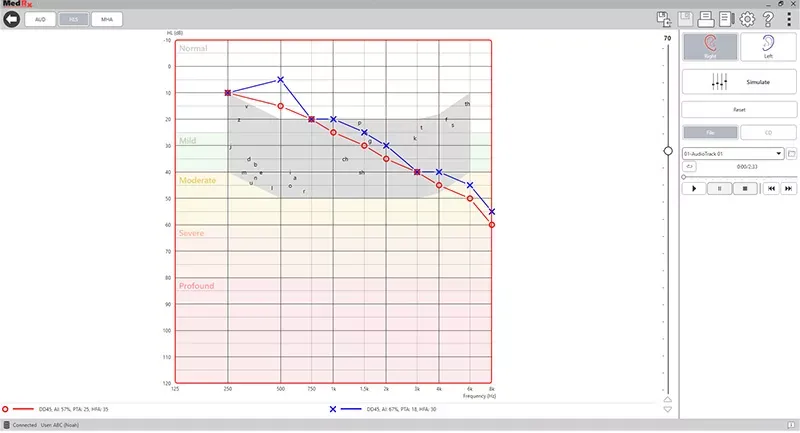
Similar to the Master Hearing Aid, the Hearing Loss Simulator (HLS) is a standard demonstration tool on the MedRx ARC and A2D+. You may use this to help model the effect of your patient’s hearing loss for another person, such as a spouse or child.
The HLS offers a unique opportunity to counsel the patient and demonstrate to important 3rd parties the severity of your patient’s hearing loss. HLS begins by importing the patient’s audiogram data into the program. You then take a selected input file and match the patient’s hearing loss as described on the audiogram.
The patient’s family or loved one can listen through speakers that are programmed to imitate the patient’s specific hearing loss. This can be an incredibly important moment for the patient or their loved one as it allows them to share the experience with someone who can provide support as they navigate hearing loss and the many changes that will follow.
Speech in Noise—QuickSIN
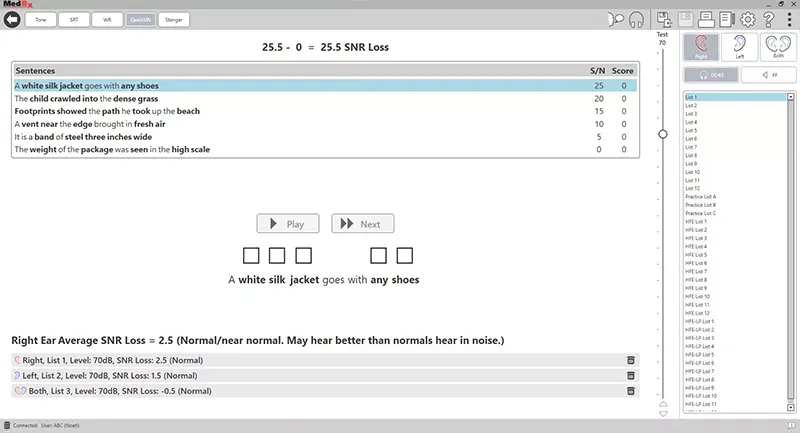
One of the telltale signs of hearing loss is a patient’s difficulty to hear in noisy environments. Whether they struggle to make out certain words or are withdrawing from conversations altogether, understanding speech with noise present is essential to staying socially and emotionally engaged in the world around them.
MedRx Studio’s QuickSIN tools allows you to recreate this experience for a patient by playing a recording of a speech overlaid with noise. This helps simulate the real-world experience of trying to understand a conversation or speaker in noisy surroundings.
The QuickSIN test can help hearing care professionals convey and back up why a patient may require specific treatment recommendations, such as hearing aids with directional or array microphones. If the objective QuickSIN test records a result consistent with hearing loss and a likely need for hearing instruments, a patient may also be more willing to heed the hearing care professional’s treatment recommendation for hearing aids.
A QuickSIN test can even validate a patient’s concern about suspected hearing loss. They may notice that the test environment is actually very similar to the difficulties they face on a daily basis. This realization can help ease the transition to wearing hearing aids and make the experience less intimidating.
Better Patient Communication is a Call Away
MedRx puts your patients first. Our audiometer software highlights tools and features that give hearing care professionals the advanced programs they need to communicate and counsel their patients effectively.
When it comes to using an audiometer that’s as beneficial for the patient’s needs as it is for the hearing care professional, MedRx surpasses expectations. We understand the importance of customizable reports, intuitive navigation, and sleek, modern design.



