An inability to hear in a noisy environment is a common patient complaint that can occur during the first exam or weeks to months after the first fitting.
QuickSIN is a standard test used to gauge a patient’s ability to hear in noise. However, QuickSIN has limitations for non-English speakers and the amount of information that can be gathered to produce a better hearing aid fit. The new Audible Contrast Threshold test (ACT) aims to eliminate these limitations.
Unlike QuickSIN, the ACT test is language-independent, allowing speech-in-noise testing regardless of the patient’s native language. It is comparable to an aided speech-in-noise test, using the patient’s audiogram to present noise at levels tailored to their hearing loss. The results and scoring of the ACT test also include new information to help clinicians program hearing aids with a greater understanding of the patient’s ability to hear in noise.
Using the key differences above, we’ll explain how to conduct an ACT test, the differences between other common speech-in-noise tests, and how to read and interpret the results.
About ACT Testing
Contrary to QuickSIN, which is presented as English speech at pre-recorded signal-to-noise ratios (SNRs), the ACT test uses a simulated speech sound in noise where the presentation level is shaped for a desired 15 dB of audibility. This allows you to predict how any patient, regardless of language, performs with hearing aids in noise. The software automatically determines the starting presentation level of the noise based on the patient’s individual audiometric thresholds. Unlike a standard speech in noise test measured in SNR, the ACT measures the patient’s ability to hear the simulated speech in noise resulting in a contrast level score. The contrast level is the difference between the noise and the simulated speech sound. Results have then been normalized to where a person with healthy normal hearing’s contrast level. This normalized result is labeled dB nCL which is the result of the ACT test. This is similar to how 0 dB HL is the normalized SPL level for a young healthy hearing person on an audiogram, 0 dB nCL is the baseline result for the ACT test.
How to Prepare for an ACT Test
The ACT Test is accessible with new audiometer purchases or as an upgrade to your current Studio software-compatible MedRx audiometer (please reach out to your MedRx representative to determine equipment eligibility and upgrade fee). Confirm your audiometer is licensed for ACT and has the most recent version of Studio downloaded before accessing the ACT test.
The standard audiometry workflow begins with a visual exam and non-audiometry tests, followed by an audiometry exam, and is completed with a hearing aid fitting and counseling. The ACT test would occur directly after audiometry testing while the patient is still in the booth with transducers on.
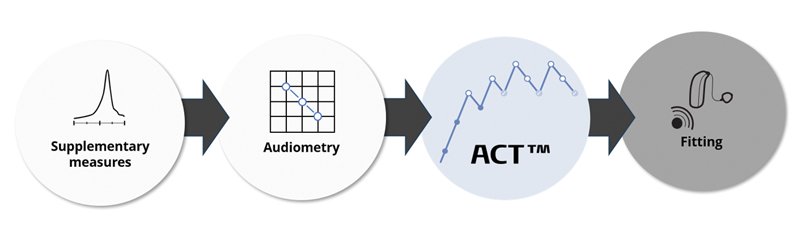
Before you begin the ACT test, you must establish air conduction thresholds at 250 Hz, 500 Hz, 1000 Hz, 2000 Hz, and 4000 Hz, which will be used to calculate the presentation levels for the ACT test. These are essential for ensuring the test is presented at a level customized to the individual patient.
You can locate the test by navigating to the AUD module in your Studio software and selecting the ACT tab on the top left of the screen.
Watch: Getting Started with ACT
Conducting ACT Testing
The ACT test can be completed in 2-3 minutes and is designed to be minimally disruptive to your workflow. To introduce the test, provide instructions to the patient using the sample sounds on the right side of the screen, describing what they’ll be listening for in the test.
The test is composed of a continuous series of noise bursts, some of which contain the speech-like sound the patient must identify (also called spectro-temporal modulation). The simulated speech sound is comparable to a siren. When the patient hears the siren sound, they must press the response button.
For a more detailed sample script, watch ACT Test Patient Instructions.
To start the test, simply press the Start button on the bottom right part of the test screen. The test will begin automatically with continuous noise presented at the ideal level for their audiogram. As the provider, you will choose when to inject the siren stimulus. It is best practice to randomize presentation throughout the test to ensure the patient cannot predict a pattern. However, you are not responsible for scoring any responses or preparing the next presentation level. The MedRx software will automatically determine correct responses based on a predetermined response window.
When the patient identifies the siren and presses the patient response button, it will illuminate yellow then advance to the next trial and automatically decrease in intensity by 4 dB nCL. When the patient misses a siren, the test will advance to the next trial and automatically increase in intensity by 2 dB nCL. Shaded circles appear when the patient correctly identifies the sound, empty circles demonstrate when the patient did not identify the siren, and green circles indicate which measurements are used to determine the patient’s ACT score. To complete the test, the patient needs to identify the siren three times at the same dB nCL level while ascending.
ACT Results
After completing the test, the ACT score will be displayed above the patient’s response graph. The ACT score is represented as a dB nCL, or normalized contrast level, ranging from -4 to 16. The higher the dB nCL, the more difficult it is for the patient to hear in noise.
Interpreting the results of the ACT Test as the patient’s ability to hear in noise is simple:
- A result from -4 to 3.9 is Normal
- A result from 4 to 6.9 is Mild
- A result from 7 to 9.9 is Moderate
- A result from 10 to 16 is Severe
A patient’s ACT score help to determine to how much speech-in-noise assistance should be programmed into their hearing aid. A higher ACT score (dB nCL) correlates with a patient’s need for additional speech-in-noise assistance. For additional information on interpreting patient results, click the question mark icon to the right of the patient’s ACT score.
The ACT results are saved to Noah and should be referenced during the patient’s hearing aid fitting.

Learn more about ACT
The ACT test is a fast, objective, language-independent speech-in-noise test that can quantify a person’s ability to hear in noise. The ACT results, populated as a dB nCL can provide more accurate hearing aid fittings and improve patient satisfaction.
The ACT test is only available on MedRx audiometers with Studio software. Interested in implementing the ACT test into your current workflow? Contact your MedRx representative at (888)392-1234 for more information or to see it in action in an online demo.



